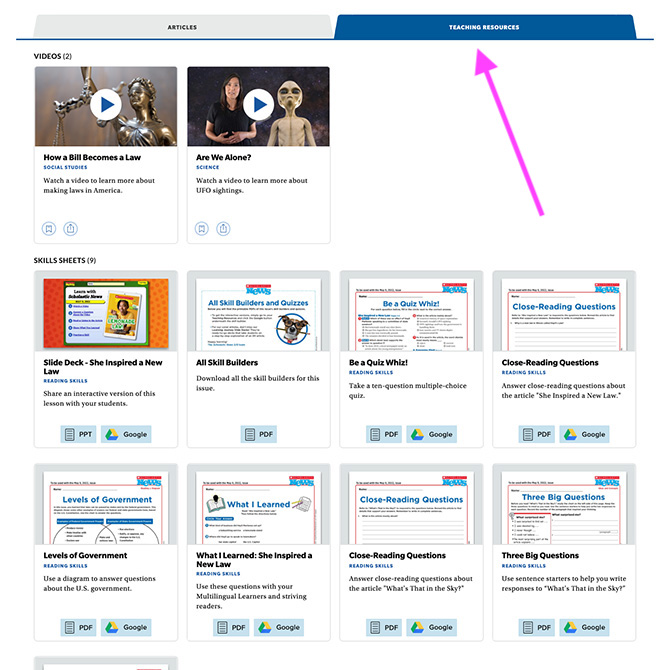Finding Your Teaching Resources
Finding Your Teaching Resources
Scholastic News packs every article and story with incredible resources, from videos to amazing slideshows and skill-building activity sheets.
Your Homepage
Your Homepage
When you log in, you’ll come to your teacher homepage. Your latest issue will always be at the top of the page, just one click away:
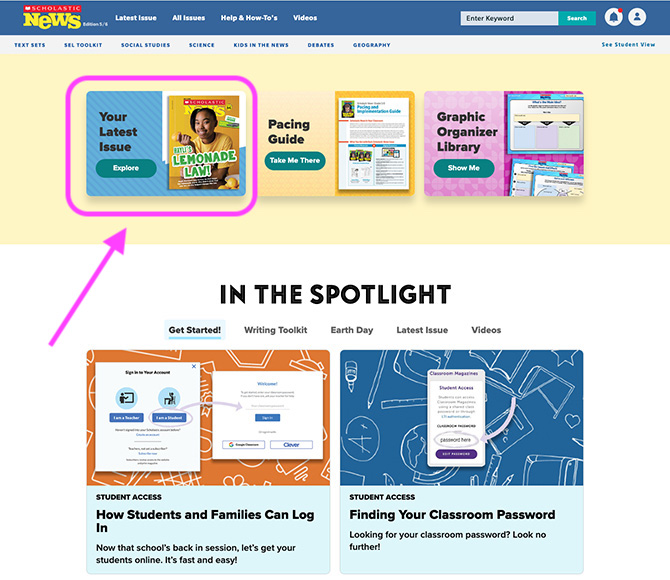
But take a moment to browse around, and you’ll see all kinds of featured content, like writing toolkits, special themed collections, and our most popular videos.
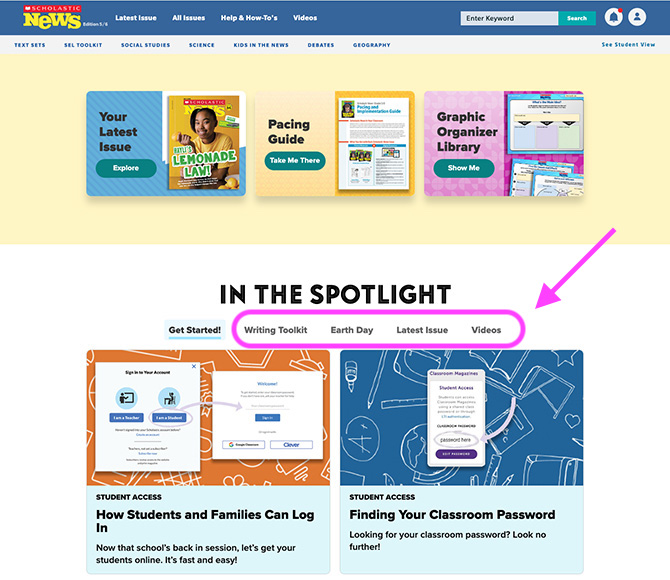
Now let’s click on the latest issue link to see the digital resources that come with each issue.
This is the issue page, where you’ll find everything you need to teach the issue. At the very top of the issue page, you’ll see highlighted videos and our Words-to-Know vocabulary slideshow. You can preview these before using Scholastic News with your students.
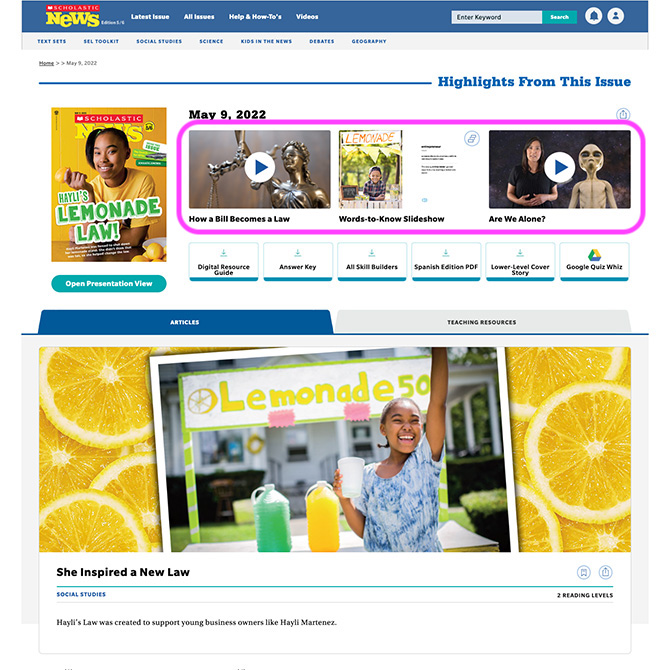
Just beneath that, you’ll find links to the most important teaching resources for that issue:
- Digital Resource Guide
- Answer Key
- a bundled .PDF with all the Skill Builders
- Printable Spanish edition
- Printable Lower-Level cover story
- Interactive Quiz Whiz
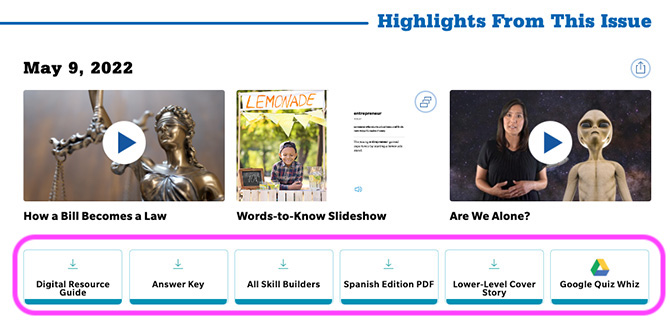
Scroll down and you’ll see all the articles in this issue, along with their associated resources, like videos, Slide Decks, Skill Builders, and Lesson Plans.
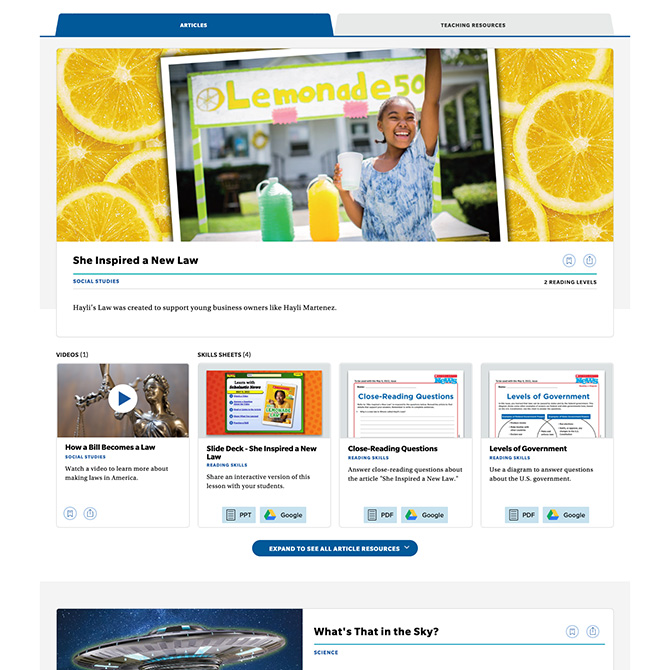
You can also click the Teaching Resources tab to see all of that issue’s resources listed together.